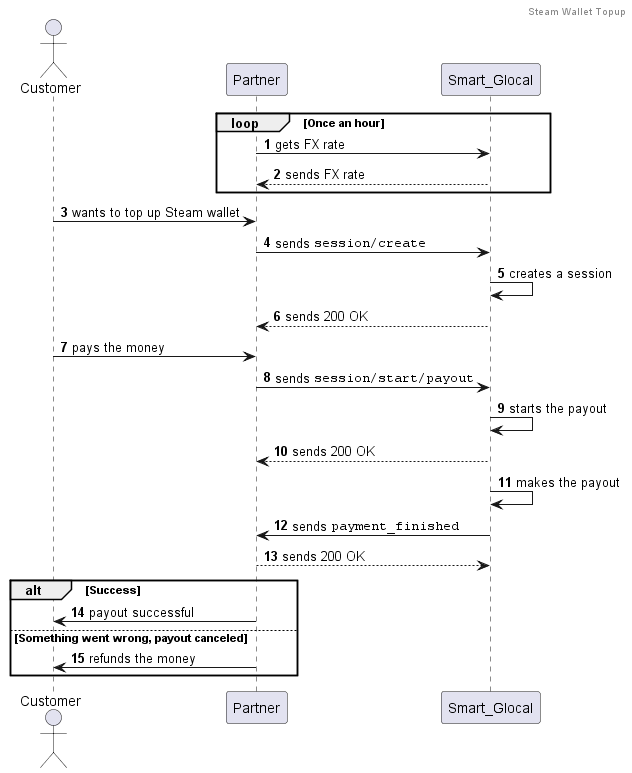Steam wallet topup service
Below is information on how to top up a Steam wallet, i.e. add funds to a Steam account.
To learn in which countries the service is available, please contact your manager.
How to top up a wallet
Precondition
When sending a request to top up a wallet, specify an amount in RUB, after which an equivalent amount in USD will be added to the wallet.
To understand the exchange rate, regularly (for example, once an hour) send a (GET/exchange_rate) request.
This request returns an exchange rate of RUB to USD (the exchange rate is updated once an hour).
The exchange rate may vary at the moment of the actual transaction, so the USD amount added to the account might be more or less than the preestimated value.
For Russian Steam accounts this amount will be automatically converted to RUB by the exchange rate of the Steam platform.
Request example
curl -X GET \
https://demo.smart-glocal.com/api/v1/exchange_rate \
-H 'content-type: application/json' \
-H 'X-PARTNER-PROJECT: your_project_name' \
-H 'X-PARTNER-SIGN: signature' \
-d '{}'
Response example
- Successful response
- Unsuccessful response
{
"rate": {
"source_currency": "RUB",
"destination_currency": "USD",
"rate": 0.01,
"active_from": "2024-10-27T02:03:00.000000Z",
"active_to": "2024-10-27T03:03:00.000000Z"
}
}
{
"error": {
"code": "string",
"description": "string"
}
}
Step 1. Create a session (POST/session/create)
Request example
curl -X POST \
https://demo.smart-glocal.com/api/v1/session/create \
-H 'content-type: application/json' \
-H 'X-PARTNER-PROJECT: your_project_name' \
-H 'X-PARTNER-SIGN: signature' \
-d '{
"payment_method": {
"type": "wallet",
"wallet": {
"type": "steam",
"steam": {
"account": "nickname"
}
}
},
"amount_details": {
"amount": 123000,
"currency": "RUB"
}
}'
Response example
- Successful response
- Unsuccessful response
{
"status": "ok",
"session": {
"id": "ps_3230",
"status": "created",
"created_at": "2024-05-27T02:03:00.000000Z",
"updated_at": "2024-05-27T02:03:00.000000Z"
}
}
{
"error": {
"code": "string",
"description": "string"
}
}
Step 2. Start the wallet topup transaction (POST/session/start/payout)
Request example
curl -X POST \
https://demo.smart-glocal.com/api/v1/session/start/payout \
-H 'content-type: application/json' \
-H 'X-PARTNER-PROJECT: your_project_name' \
-H 'X-PARTNER-SIGN: signature' \
-d '{
"session_id": "ps_3230"
}'
Response example
- Successful response
- Unsuccessful response
{
"status": "ok",
"session": {
"id": "ps_3230",
"status": "in_progress",
"created_at": "2024-05-27T02:03:00.000000Z",
"updated_at": "2024-05-27T02:03:00.000000Z",
"payments": [{
"id": "po_1313",
"status": "succeeded",
"created_at": "2024-05-27T02:03:00.000000Z",
"payment_method": {
"type": "wallet",
"wallet": {
"type": "steam",
"steam": {
"account": "nickname"
}
}
},
"amount_details": {
"amount": "123000",
"currency": "RUB"
}
}]
}
}
{
"error": {
"code": "string",
"description": "string"
}
}
Step 3. Wait for a webhook with the results (payment_finished)
Webhook example
curl -X POST \
https://partner.com \
-H 'content-type: application/json' \
-H 'X-PARTNER-SIGN: signature' \
-d '{
"type": "payment_finished",
"session": {
"id": "ps_3230",
"status": "accepted",
"created_at": "2024-05-27T02:03:00.000000Z",
"updated_at": "2024-05-27T02:03:00.000000Z"
}
}'
Refunds
If after a successful transaction the money is not added to the appropriate account, please contact your manager. We will refund the amount to your wallet.
How to use the API
All the data in requests to Smart Glocal and notifications from Smart Glocal is transmitted using the HTTP POST method. Message parameters are packed into a JSON object.
Server address
- For testing:
https://demo.smart-glocal.com - For live transactions:
https://proxy.smart-glocal.com
Authentication
In the headers of your requests to Smart Glocal, always pass the following data for authentication:
- your project identifier
- request signature
| Name | Mandatory | Type | Description |
|---|---|---|---|
| X-PARTNER-PROJECT | + | string | Project identifier (from your Smart Glocal manager) |
| X-PARTNER-SIGN | + | string | Request signature |
| X-PARTNER-SUBMERCHANT | - | string | Payer's identifier (for legal entities) |
Request example with authentication
curl -X POST \
https://demo.smart-glocal.com/api/v1/session/create \
-H 'Content-Type: application/json' \
-H 'X-PARTNER-PROJECT: your_project_name' \
-H 'X-PARTNER-SIGN: signature' \
-d '{
// request body
}'
Request signature
The signature is needed to verify the authenticity and integrity of requests. Smart Glocal verifies that the requests received are in fact from you (and are complete); you verify Smart Glocal's notifications the same way.
To create and verify a signature, you will need a secret key and a public key. Using your public key Smart Glocal will verify signatures of your incoming payments.
Generating a key pair
You need to generate a pair of keys on your side using the RSA signature algorithm.
Creating request body signature
The signature must be transmitted together with the request to Smart Glocal. You need to sign the request body as a whole in the form in which it is sent to Smart Glocal's server (after serializing the request body into JSON to send it over HTTP).
Use your secret key for signing the request. Create a signature using the SHA-256 algorithm. The resulting signature must then be transmitted in the Base64 format.
Verifying incoming requests from Smart Glocal
All outgoing requests from Smart Glocal are signed using Smart Glocal's own secret key.
Using Smart Glocal's public key, you need to verify the signatures of the requests coming from Smart Glocal on your side. The algorithm used is SHA-256. The signature is transmitted in the Base64 format.
Smart Glocal's public keys
Signature generation and validation examples
- OpenSSL
- PHP
# Generating a private key
$ openssl genrsa -out private.pem 2048
# Generating a public key based on the private key
$ openssl rsa -in private.pem -pubout > public.pem
# Creating myfile.txt file contents
$ echo test > myfile.txt
# Generating a signature
$ openssl dgst -sha256 -sign private.pem -out sha256.sign myfile.txt
# Signature ready for transfer
$ base64 sha256.sign
# Checking the signature
$ openssl dgst -sha256 -verify public.pem -signature sha256.sign myfile.txt
Verified OK
$data = "test";
//Obtaining the pointer to the private and public keys
$privateKey = openssl_pkey_get_private("file://private.pem");
$publicKey = openssl_pkey_get_public("file://public.pem");
//Generating a signature based on the data using the private key
openssl_sign($data, $signature, $privateKey, OPENSSL_ALGO_SHA256);
openssl_free_key($privateKey);
//Encoding the signature into Base64 to transmit it
$base64Signature = base64_encode($signature);
//On receiving the signature, decoding it from Base64
$decodedSignature = base64_decode($base64Signature);
//Validating the received signature using the public key (success = 1)
$isValid = openssl_verify($data, $decodedSignature, $publicKey, OPENSSL_ALGO_SHA256);
Sessions and transactions
Session
All transactions are carried out within a session.
A session can have the following statuses:
created— the session has been created and is waiting to be started or canceledin_progress— the transaction is in progressaccepted— the transaction has been completed successfullycancelled— the transaction has been cancelederror— an unexpected error occurred while processingAttention! This status is not final. Please contact Smart Glocal's support team and wait for a final transaction status.
Payout statuses
A payout can have the following statuses:
in_progress— the payout is being processedpending— awaiting your confirmation (session/confirm) or cancelation (session/cancel)succeeded— the payout has been completed successfullyfailed— the payout has failed
Methods
GET/exchange_rate
Request parameters
None
Response parameters
| Name | Mandatory | Type | Description |
|---|---|---|---|
| rate | + | object | Rate details |
| source_currency | + | string | Source currency code |
| destination_currency | + | string | Target currency code |
| rate | + | string | Exchange rate |
| active_from | + | string | Start of the period during which the rate is applicable |
| active_to | + | string | End of the period during which the rate is applicable |
| error | - | object | Error details |
| code | + | string | Error code |
| description | + | string | Error description |
POST/session/create
Request parameters
| Name | Mandatory | Type | Description |
|---|---|---|---|
| payment_method/payout_details | + | object | Payout method details |
| type | + | string | Payout method type. Always: wallet |
| wallet | + | object | Wallet details |
| type | + | string | Wallet type. Always: steam |
| steam | + | object | Steam account details |
| account | + | string | Nickname (up to 20 characters). Make sure the nickname is correct, otherwise, the payout will fail |
| amount_details | + | object | Amount details |
| amount | + | string | Amount (min. 500RUB, max. 95000RUB). Specify the amount in minor currency units: 50000 for 500RUB |
| currency | + | string | Currency |
Response parameters
| Name | Mandatory | Type | Description |
|---|---|---|---|
| status | + | string | Status. Options: error, ok |
| session | + | object | Session details |
| id | + | string | Session ID |
| status | + | string | Session status |
| created_at | + | string | Creation date in ISO 8601 format |
| updated_at | + | string | Update date in ISO 8601 format |
| error | - | object | Error details |
| code | + | string | Error code |
| description | + | string | Error description |
POST/session/start/payout
Request parameters
| Name | Mandatory | Type | Description |
|---|---|---|---|
| session_id | + | string | Session ID |
Response parameters
| Name | Mandatory | Type | Description |
|---|---|---|---|
| status | + | string | Status. Options: error, ok |
| session | + | object | Session details |
| id | + | string | Session ID |
| status | + | string | Session status |
| created_at | + | string | Creation date in ISO 8601 format |
| updated_at | + | string | Update date in ISO 8601 format |
| payments | + | object | Payout details |
| id | + | string | Session ID |
| status | + | string | Payout status |
| created_at | + | string | Creation date in ISO 8601 format |
| payment_method | + | object | Payout method details |
| type | + | string | Payout method type. Always: wallet |
| wallet | + | object | Wallet details |
| type | + | string | Wallet type. Always: steam |
| steam | + | object | Steam account details |
| account | + | string | Nickname. Make sure the nickname is correct, otherwise, the payout will fail |
| amount_details | + | object | Amount details |
| amount | + | string | Amount |
| currency | + | string | Currency |
| error | - | object | Error details |
| code | + | string | Error code |
| description | + | string | Error description |
Webhooks
payment_finished
Webhook parameters
| Name | Mandatory | Type | Description |
|---|---|---|---|
| type | + | string | Webhook type: payment_finished |
| session | + | object | Session details |
| id | + | string | Session ID |
| status | + | string | Session status |
| created_at | + | string | Creation date in ISO 8601 format |
| updated_at | + | string | Update date in ISO 8601 format |
Errors
During payouts you may encounter the following errors:
- rate_error — Unable to get the exchange rate
- account_not_found — Unable to top up the specified account
- Other errors
Sequence diagram