How to connect our Telegram bot
If you have a bot in Telegram, you can connect your bot to our payment bot and start accepting payments.
To do this, complete the following steps:
- Send
/mybotsto @BotFather to obtain the list of your bots and click the name of a bot you need to connect to our payment bot.

- In the menu, click Payments.
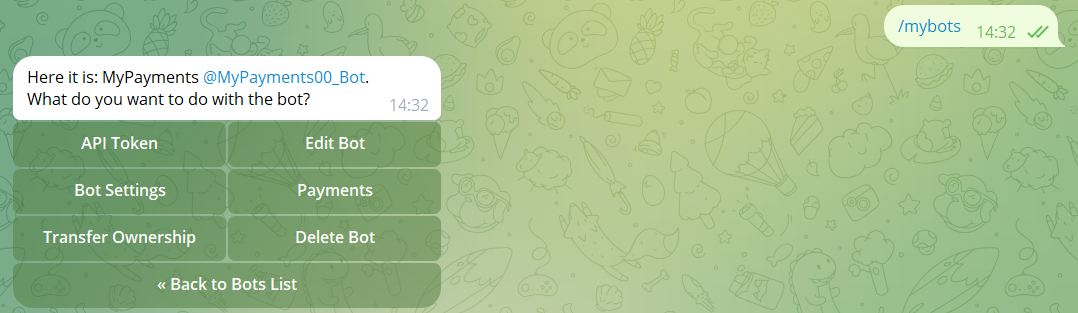
- In the list of payment providers, select Smart Glocal (use the << and >> buttons to navigate through the list).
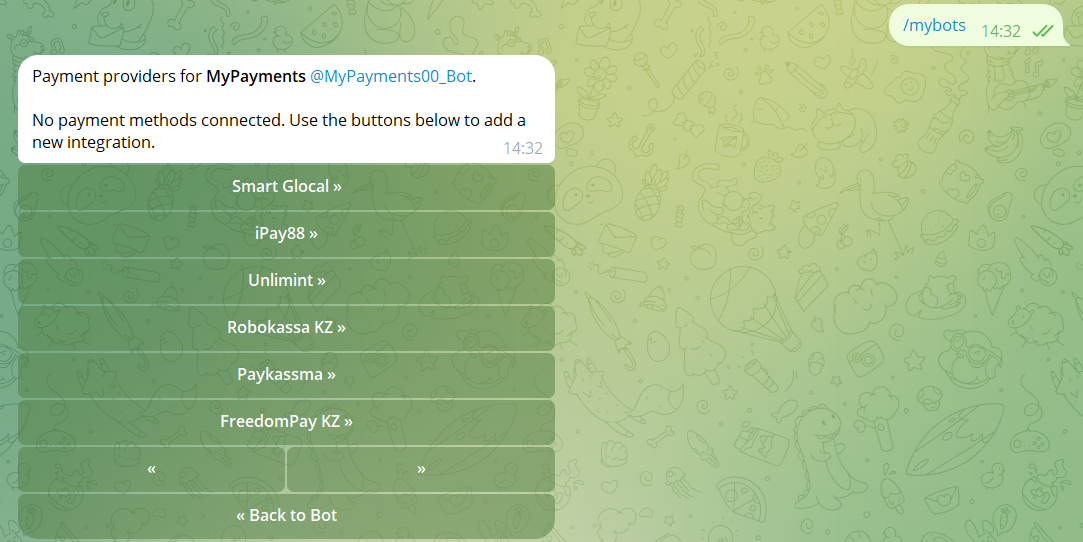
- Connect one of the Smart Glocal bots: the Smart Glocal Test bot allows making payments safely in a test environment, while the Smart Glocal Live bot is used to perform real payments.
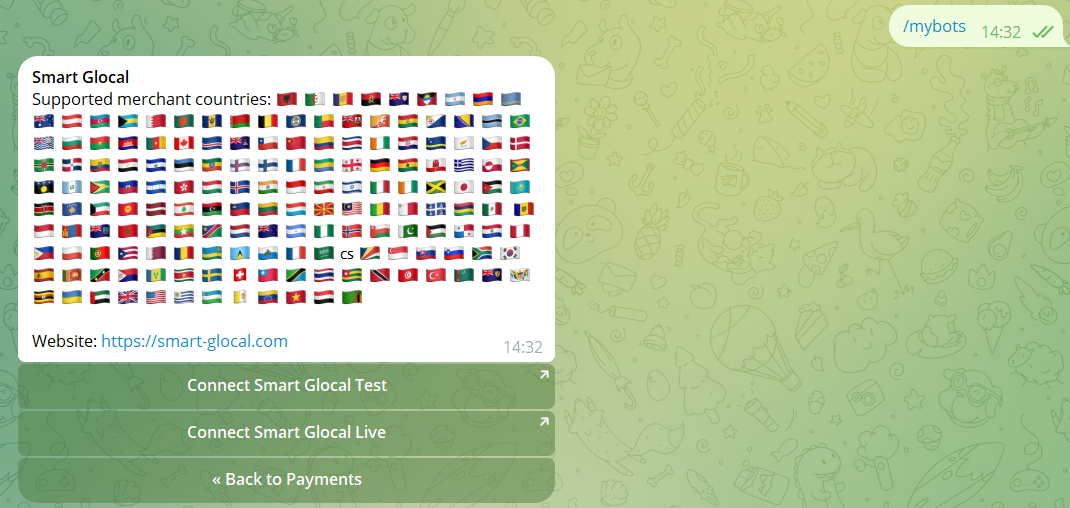
- Smart Glocal Test
- Smart Glocal Live
To connect the Smart Glocal Test bot:
- Select Connect Smart Glocal Test and click Start.
- To confirm your intention to use the bot, click the code in the message to copy it, paste it, and send it to the Smart Glocal bot.
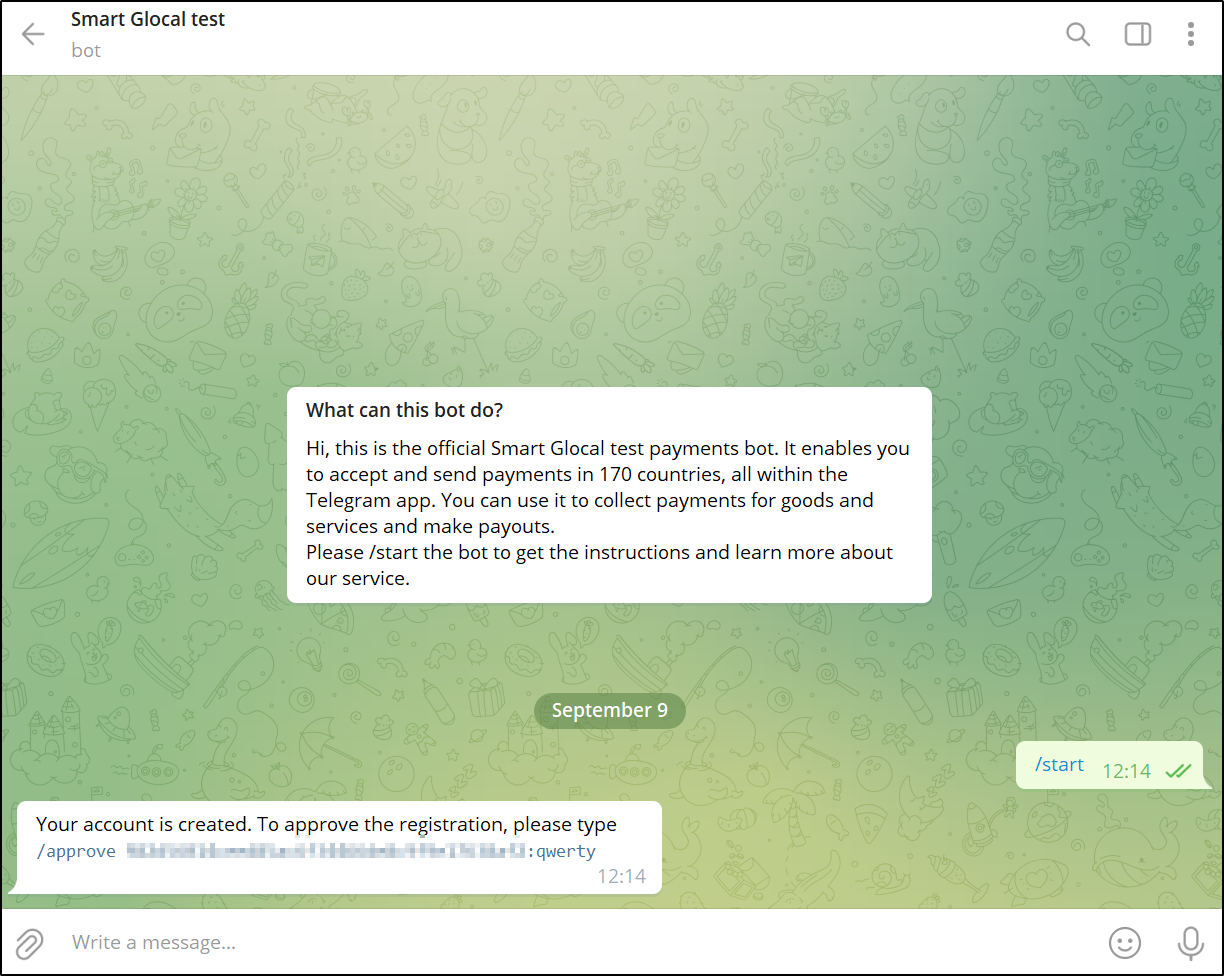
To connect the Smart Glocal Live bot:
- Select Connect Smart Glocal Live and click Start.
- To confirm your intention to use the bot, send the code you got from your Smart Glocal manager (if you do not have the code, contact us at hello@smart-glocal.com).
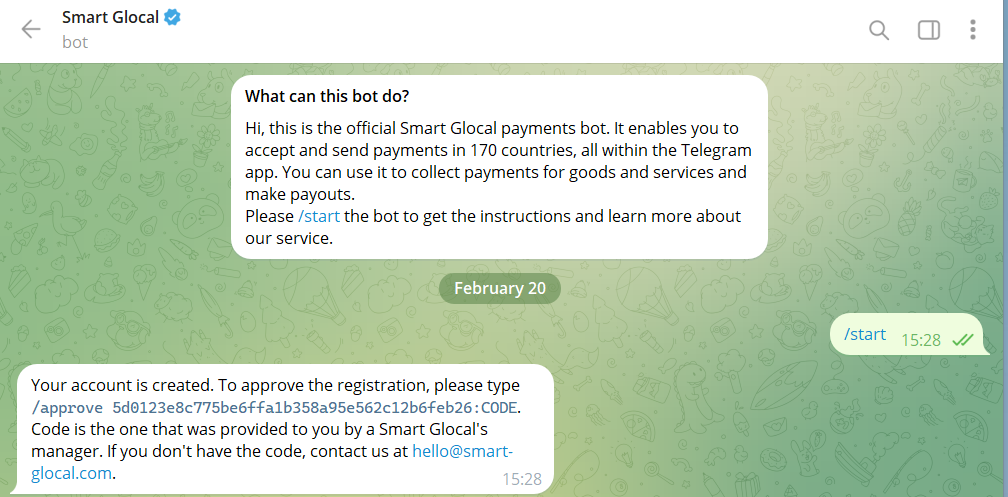
As a result of the above steps, @BotFather will issue a provider token you will need to send invoices to your customers.
Now, you can proceed to accept payments using your bot.